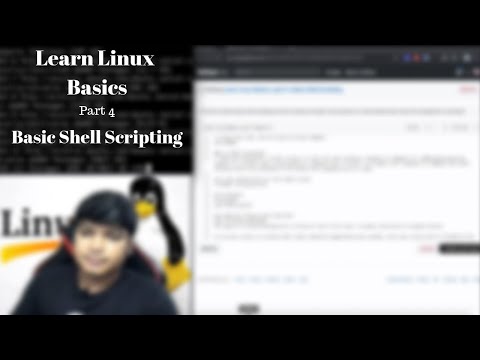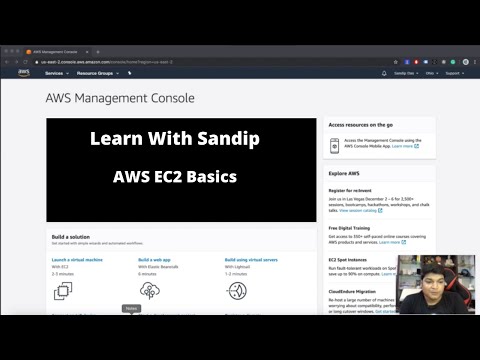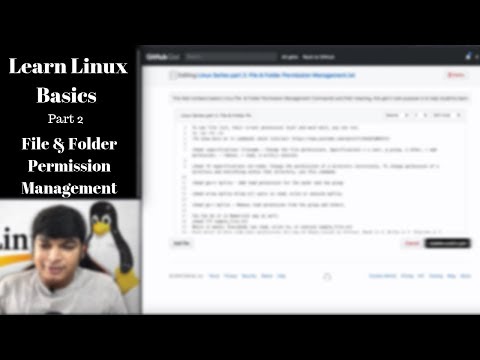Basic Shell Scripting instructions: https://gist.github.com/sd031/548f4ad781f7a10626e397507c3b0b7e
I Highly recommend test commands using docker since you are going to use it for learning purposes only and just to make sure ever by mistake if you removed anything or tried anything harmful in a docker container and since the container is isolated so it will be no issue.
Docker Tutorial: https://www.youtube.com/watch?v=Y56FMHC1mb8
If you don’t want to use Docker, you can run the commands on any Linux computer.
This is the third part of the Learn Linux Basics Daily Series, expect more video’s coming in this series on a daily basis.
Upcoming Video:
1) “Dockerizing Any Application Using Dockerfile – Full Step by Step Process to make docker image” – Sunday night
2) “Kubernetes: AWS EKS Cluster set-up, application deployment, Prometheus and Grafana dashboard set-up” – Releasing on Monday evening time IST
There will be weekly video series on Docker, Kubernetes & Cloud Provider Specific technologies
Linux Video Series will be a daily video series
► SUBSCRIBE
https://www.youtube.com/sandipdas-official?sub_confirmation=1
For any feedback, suggestions or tutorials please feel free to contact me on LinkedIn https://www.linkedin.com/in/sandip-das-developer/
► Social Media
https://www.linkedin.com/in/sandip-das-developer/
https://www.instagram.com/sandip_das_official/
https://twitter.com/techie_sandy
► Things I use
Laptop – https://amzn.to/2LjAnJu
Main Mic I use: https://amzn.to/2Lq1d1i
Main Camera – https://amzn.to/2NPXQ6E
Main Lens – https://amzn.to/2ZQRfLw
Wide lens – https://amzn.to/2ZL8TR2
Secondary mike I use – https://amzn.to/2PWvQRk
Gorilla Pod – https://amzn.to/2PNrZpX
Disclaimer:
This video and any provided file/document are solely for educational purposes, use them with your own responsibility. This video and document might contain some minor mistakes so please take decisions based on your own research and findings.
This video does not force anything on anyone, decisions are your own.
Any credentials are shown in the video ware temporary and already removed, don’t complain if those credentials do not work for you, you can generate for your own.
All Amazon links are affiliated(if any)
Layout A (with pagination)
In this video, I am explaining AWS EC2 Basics.
If you are watching this video, I assume you work in the IT industry, you might be a fresher – developer or SysAdmin or DevOps engineer or just learning cloud technologies, want to learn more on AWS and use it in your future projects.
This is a weekly series, consider subscribing to this channel to get more videos on AWS.
► AWS Free tier: https://aws.amazon.com/free/
► SUBSCRIBE
https://www.youtube.com/sandipdas-official?sub_confirmation=1
For any feedback, suggestions or tutorials please feel free to contact me on LinkedIn https://www.linkedin.com/in/sandip-das-developer/
► Social Media
https://www.linkedin.com/in/sandip-das-developer/
https://www.instagram.com/sandip_das_official/
https://twitter.com/techie_sandy
► Things I use
Laptop – https://amzn.to/2LjAnJu
Main Mic I use: https://amzn.to/2Lq1d1i
Main Camera – https://amzn.to/2NPXQ6E
Main Lens – https://amzn.to/2ZQRfLw
Wide lens – https://amzn.to/2ZL8TR2
Secondary mike I use – https://amzn.to/2PWvQRk
Gorilla Pod – https://amzn.to/2PNrZpX
Disclaimer:
This video and any provided file/document are solely for educational purposes, use them with your own responsibility. This video and document might contain some minor mistakes so please take decisions based on your own research and findings.
This video does not force anything on anyone, decisions are your own.
Any credentials are shown in the video ware temporary and already removed, don’t complain if those credentials do not work for you, you can generate for your own.
All Amazon links are affiliated(if any)
If you are watching this video, I assume you work in the IT industry, you might be a fresher – developer or SysAdmin or DevOps engineer or just learning cloud technologies, want to learn more on AWS and use it in your future projects.
This is a weekly series, consider subscribing to this channel to get more videos on AWS.
► AWS Free tier: https://aws.amazon.com/free/
► SUBSCRIBE
https://www.youtube.com/sandipdas-official?sub_confirmation=1
For any feedback, suggestions or tutorials please feel free to contact me on LinkedIn https://www.linkedin.com/in/sandip-das-developer/
► Social Media
https://www.linkedin.com/in/sandip-das-developer/
https://www.instagram.com/sandip_das_official/
https://twitter.com/techie_sandy
► Things I use
Laptop – https://amzn.to/2LjAnJu
Main Mic I use: https://amzn.to/2Lq1d1i
Main Camera – https://amzn.to/2NPXQ6E
Main Lens – https://amzn.to/2ZQRfLw
Wide lens – https://amzn.to/2ZL8TR2
Secondary mike I use – https://amzn.to/2PWvQRk
Gorilla Pod – https://amzn.to/2PNrZpX
Disclaimer:
This video and any provided file/document are solely for educational purposes, use them with your own responsibility. This video and document might contain some minor mistakes so please take decisions based on your own research and findings.
This video does not force anything on anyone, decisions are your own.
Any credentials are shown in the video ware temporary and already removed, don’t complain if those credentials do not work for you, you can generate for your own.
All Amazon links are affiliated(if any)
Linux File & Folder Permission Management Commands List Link: https://gist.github.com/sd031/3447348d4b10cf8ffc1b40f8f66244c1
I Highly recommend test commands using docker since you are going to use it for learning purposes only and just to make sure ever by mistake if you removed anything or tried anything harmful in a docker container and since the container is isolated so it will be no issue.
Docker Tutorial: https://www.youtube.com/watch?v=Y56FMHC1mb8
If you don’t want to use Docker, you can run the commands on any Linux computer.
This is the seconds part of the Learn Linux Basics Daily Series, expect more video’s coming in this series on a daily basis.
Upcoming Video: “Learn Linux Basics | Part 3: Basic Linux Utilities and System information related commands”
There will be weekly video series on Docker, Kubernetes & Cloud Provider Specific technologies
Linux Video Series will be a daily video series
► SUBSCRIBE
https://www.youtube.com/sandipdas-official?sub_confirmation=1
For any feedback, suggestions or tutorials please feel free to contact me on LinkedIn https://www.linkedin.com/in/sandip-das-developer/
► Social Media
https://www.linkedin.com/in/sandip-das-developer/
https://www.instagram.com/sandip_das_official/
https://twitter.com/techie_sandy
► Things I use
Laptop – https://amzn.to/2LjAnJu
Main Mic I use: https://amzn.to/2Lq1d1i
Main Camera – https://amzn.to/2NPXQ6E
Main Lens – https://amzn.to/2ZQRfLw
Wide lens – https://amzn.to/2ZL8TR2
Secondary mike I use – https://amzn.to/2PWvQRk
Gorilla Pod – https://amzn.to/2PNrZpX
Disclaimer:
This video and any provided file/document are solely for educational purposes, use them with your own responsibility. This video and document might contain some minor mistakes so please take decisions based on your own research and findings.
This video does not force anything on anyone, decisions are your own.
Any credentials are shown in the video ware temporary and already removed, don’t complain if those credentials do not work for you, you can generate for your own.
All Amazon links are affiliated(if any)
I Highly recommend test commands using docker since you are going to use it for learning purposes only and just to make sure ever by mistake if you removed anything or tried anything harmful in a docker container and since the container is isolated so it will be no issue.
Docker Tutorial: https://www.youtube.com/watch?v=Y56FMHC1mb8
If you don’t want to use Docker, you can run the commands on any Linux computer.
This is the seconds part of the Learn Linux Basics Daily Series, expect more video’s coming in this series on a daily basis.
Upcoming Video: “Learn Linux Basics | Part 3: Basic Linux Utilities and System information related commands”
There will be weekly video series on Docker, Kubernetes & Cloud Provider Specific technologies
Linux Video Series will be a daily video series
► SUBSCRIBE
https://www.youtube.com/sandipdas-official?sub_confirmation=1
For any feedback, suggestions or tutorials please feel free to contact me on LinkedIn https://www.linkedin.com/in/sandip-das-developer/
► Social Media
https://www.linkedin.com/in/sandip-das-developer/
https://www.instagram.com/sandip_das_official/
https://twitter.com/techie_sandy
► Things I use
Laptop – https://amzn.to/2LjAnJu
Main Mic I use: https://amzn.to/2Lq1d1i
Main Camera – https://amzn.to/2NPXQ6E
Main Lens – https://amzn.to/2ZQRfLw
Wide lens – https://amzn.to/2ZL8TR2
Secondary mike I use – https://amzn.to/2PWvQRk
Gorilla Pod – https://amzn.to/2PNrZpX
Disclaimer:
This video and any provided file/document are solely for educational purposes, use them with your own responsibility. This video and document might contain some minor mistakes so please take decisions based on your own research and findings.
This video does not force anything on anyone, decisions are your own.
Any credentials are shown in the video ware temporary and already removed, don’t complain if those credentials do not work for you, you can generate for your own.
All Amazon links are affiliated(if any)
Technology
How to: Start Freelancing, Acquire clients, Which are Demanding skills, how to stay updated
I this video I am explaining how you can start freelancing business, acquire clients, what are the demanding skills, how to stay updated.
Freelancing Sites:
https://www.freelancer.com/
https://www.upwork.com/
https://www.fiverr.com
https://www.toptal.com/
https://www.simplyhired.com/
https://www.peopleperhour.com/
https://aquent.com/
https://www.crowded.com
https://www.roberthalf.com
https://99designs.com/
https://www.nexxt.com/
https://www.writeraccess.com/
https://www.taskrabbit.com/
https://www.skyword.com/
https://www.designhill.com/
https://www.guru.com/
https://hireable.com/
https://www.flexjobs.com/
► SUBSCRIBE
https://www.youtube.com/sandipdas-official?sub_confirmation=1
For any feedback, suggestions or tutorials please feel free to contact me on LinkedIn https://www.linkedin.com/in/sandip-das-developer/
► Social Media
https://www.linkedin.com/in/sandip-das-developer/
https://www.instagram.com/sandip_das_official/
https://twitter.com/techie_sandy
► Things I use
Laptop – https://amzn.to/2LjAnJu
Main Mic I use: https://amzn.to/2Lq1d1i
Main Camera – https://amzn.to/2NPXQ6E
Main Lens – https://amzn.to/2ZQRfLw
Wide lens – https://amzn.to/2ZL8TR2
Secondary mike I use – https://amzn.to/2PWvQRk
Gorilla Pod – https://amzn.to/2PNrZpX
Disclaimer:
This video and any provided file/document are solely for educational purposes, use them with your own responsibility. This video and document might contain some minor mistakes so please take decisions based on your own research and findings.
This video does not force anything on anyone, decisions are your own.
Any credentials are shown in the video ware temporary and already removed, don’t complain if those credentials do not work for you, you can generate for your own.
All Amazon links are affiliated(if any)
Freelancing Sites:
https://www.freelancer.com/
https://www.upwork.com/
https://www.fiverr.com
https://www.toptal.com/
https://www.simplyhired.com/
https://www.peopleperhour.com/
https://aquent.com/
https://www.crowded.com
https://www.roberthalf.com
https://99designs.com/
https://www.nexxt.com/
https://www.writeraccess.com/
https://www.taskrabbit.com/
https://www.skyword.com/
https://www.designhill.com/
https://www.guru.com/
https://hireable.com/
https://www.flexjobs.com/
► SUBSCRIBE
https://www.youtube.com/sandipdas-official?sub_confirmation=1
For any feedback, suggestions or tutorials please feel free to contact me on LinkedIn https://www.linkedin.com/in/sandip-das-developer/
► Social Media
https://www.linkedin.com/in/sandip-das-developer/
https://www.instagram.com/sandip_das_official/
https://twitter.com/techie_sandy
► Things I use
Laptop – https://amzn.to/2LjAnJu
Main Mic I use: https://amzn.to/2Lq1d1i
Main Camera – https://amzn.to/2NPXQ6E
Main Lens – https://amzn.to/2ZQRfLw
Wide lens – https://amzn.to/2ZL8TR2
Secondary mike I use – https://amzn.to/2PWvQRk
Gorilla Pod – https://amzn.to/2PNrZpX
Disclaimer:
This video and any provided file/document are solely for educational purposes, use them with your own responsibility. This video and document might contain some minor mistakes so please take decisions based on your own research and findings.
This video does not force anything on anyone, decisions are your own.
Any credentials are shown in the video ware temporary and already removed, don’t complain if those credentials do not work for you, you can generate for your own.
All Amazon links are affiliated(if any)
Technology
How to Start Career As a Web Developer, Become Full Stack Developer? get Job? Cloud Skills needed?
In this video I have covered:
How to start a career as a web developer
How to become a full-stack developer?
if we want to become web developer / full stack developer what knowledge we must have?
Do we need cloud skills? if yes what skills exactly needed?
How to get jobs if you become a web developer?
Is the experience is must have to get a job, can we even get a job?
Original source: https://www.linkedin.com/video/live/urn:li:ugcPost:6603862215835639808/
Thanks for Watching
Sandip Das
► Subscribe
https://www.youtube.com/sandipdas-official?sub_confirmation=1
Social:
LinkedIn – https://www.linkedin.com/in/sandip-das-developer/
Instagram- https://www.instagram.com/sandip_das_official/
Twitter – https://twitter.com/techie_sandy
#webdevelopmet #fullstackdevelopment #SandipDas #jobs #cloud
How to start a career as a web developer
How to become a full-stack developer?
if we want to become web developer / full stack developer what knowledge we must have?
Do we need cloud skills? if yes what skills exactly needed?
How to get jobs if you become a web developer?
Is the experience is must have to get a job, can we even get a job?
Original source: https://www.linkedin.com/video/live/urn:li:ugcPost:6603862215835639808/
Thanks for Watching
Sandip Das
► Subscribe
https://www.youtube.com/sandipdas-official?sub_confirmation=1
Social:
LinkedIn – https://www.linkedin.com/in/sandip-das-developer/
Instagram- https://www.instagram.com/sandip_das_official/
Twitter – https://twitter.com/techie_sandy
#webdevelopmet #fullstackdevelopment #SandipDas #jobs #cloud