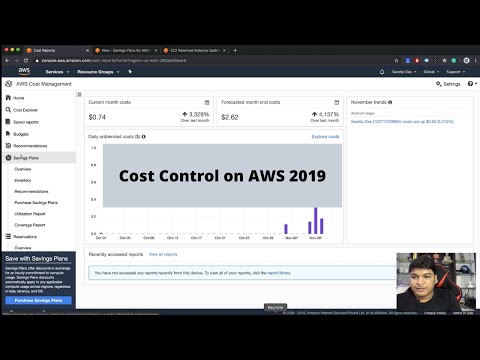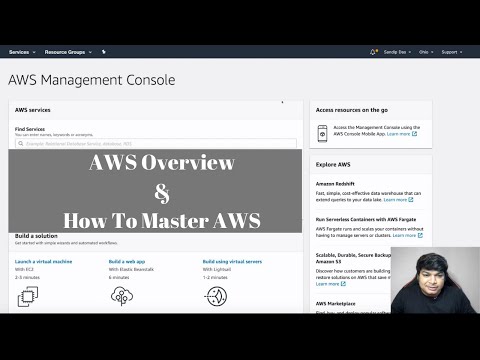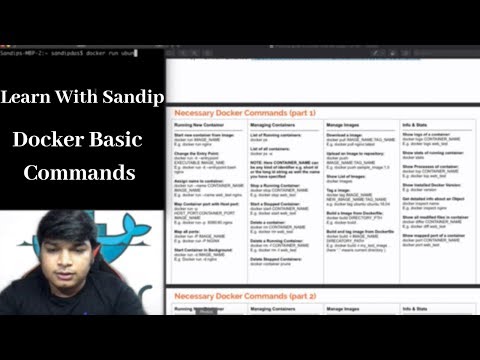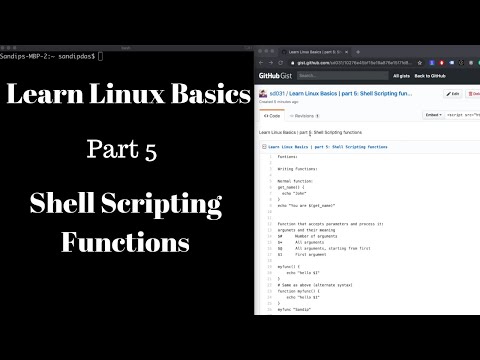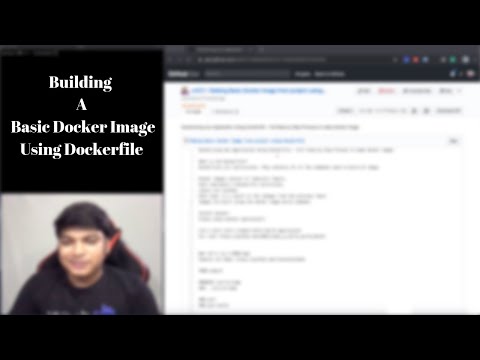In this video, I am explaining Tools that you should be using to control const on AWS.
If you are watching this video, I assume you work in the IT industry, you might be a fresher – developer or SysAdmin or DevOps engineer or just learning cloud technologies, want to learn more on AWS and use it in your future projects.
This is a weekly series, consider subscribing to this channel to get more videos on AWS.
► Learn more about AWS Saving Plan: https://aws.amazon.com/blogs/aws/new-savings-plans-for-aws-compute-services/
► SUBSCRIBE
https://www.youtube.com/sandipdas-official?sub_confirmation=1
For any feedback, suggestions or tutorials please feel free to contact me on LinkedIn https://www.linkedin.com/in/sandip-das-developer/
► Social Media
https://www.linkedin.com/in/sandip-das-developer/
https://www.instagram.com/sandip_das_official/
https://twitter.com/techie_sandy
► Things I use
Laptop – https://amzn.to/2LjAnJu
Main Mic I use: https://amzn.to/2Lq1d1i
Main Camera – https://amzn.to/2NPXQ6E
Main Lens – https://amzn.to/2ZQRfLw
Wide lens – https://amzn.to/2ZL8TR2
Secondary mike I use – https://amzn.to/2PWvQRk
Gorilla Pod – https://amzn.to/2PNrZpX
Disclaimer:
This video and any provided file/document are solely for educational purposes, use them with your own responsibility. This video and document might contain some minor mistakes so please take decisions based on your own research and findings.
This video does not force anything on anyone, decisions are your own.
Any credentials are shown in the video ware temporary and already removed, don’t complain if those credentials do not work for you, you can generate for your own.
All Amazon links are affiliated(if any)
Layout A (with pagination)
In this video, I am explaining AWS Overviews & How to Master AWS. I will be showing what are the services offered by AWS, where you can estimate resource cost and much more.
If you are watching this video, I assume you work in the IT industry, you might be a fresher – developer or SysAdmin or DevOps engineer or just learning cloud technologies, want to learn more on AWS and use it in your future projects.
This is a weekly series, consider subscribing to this channel to get more videos on AWS.
► SUBSCRIBE
https://www.youtube.com/sandipdas-official?sub_confirmation=1
For any feedback, suggestions or tutorials please feel free to contact me on LinkedIn https://www.linkedin.com/in/sandip-das-developer/
► Social Media
https://www.linkedin.com/in/sandip-das-developer/
https://www.instagram.com/sandip_das_official/
https://twitter.com/techie_sandy
► Things I use
Laptop – https://amzn.to/2LjAnJu
Main Mic I use: https://amzn.to/2Lq1d1i
Main Camera – https://amzn.to/2NPXQ6E
Main Lens – https://amzn.to/2ZQRfLw
Wide lens – https://amzn.to/2ZL8TR2
Secondary mike I use – https://amzn.to/2PWvQRk
Gorilla Pod – https://amzn.to/2PNrZpX
Disclaimer:
This video and any provided file/document are solely for educational purposes, use them with your own responsibility. This video and document might contain some minor mistakes so please take decisions based on your own research and findings.
This video does not force anything on anyone, decisions are your own.
Any credentials are shown in the video ware temporary and already removed, don’t complain if those credentials do not work for you, you can generate for your own.
All Amazon links are affiliated(if any)
If you are watching this video, I assume you work in the IT industry, you might be a fresher – developer or SysAdmin or DevOps engineer or just learning cloud technologies, want to learn more on AWS and use it in your future projects.
This is a weekly series, consider subscribing to this channel to get more videos on AWS.
► SUBSCRIBE
https://www.youtube.com/sandipdas-official?sub_confirmation=1
For any feedback, suggestions or tutorials please feel free to contact me on LinkedIn https://www.linkedin.com/in/sandip-das-developer/
► Social Media
https://www.linkedin.com/in/sandip-das-developer/
https://www.instagram.com/sandip_das_official/
https://twitter.com/techie_sandy
► Things I use
Laptop – https://amzn.to/2LjAnJu
Main Mic I use: https://amzn.to/2Lq1d1i
Main Camera – https://amzn.to/2NPXQ6E
Main Lens – https://amzn.to/2ZQRfLw
Wide lens – https://amzn.to/2ZL8TR2
Secondary mike I use – https://amzn.to/2PWvQRk
Gorilla Pod – https://amzn.to/2PNrZpX
Disclaimer:
This video and any provided file/document are solely for educational purposes, use them with your own responsibility. This video and document might contain some minor mistakes so please take decisions based on your own research and findings.
This video does not force anything on anyone, decisions are your own.
Any credentials are shown in the video ware temporary and already removed, don’t complain if those credentials do not work for you, you can generate for your own.
All Amazon links are affiliated(if any)
►Reference document Link: http://bit.ly/2kTIJx1 (Check page 7 & 8)
► Why and How Developers Should Use Docker?: http://bit.ly/2kE9MfL
►Building A Basic Docker Image Using Dockerfile: http://bit.ly/2mgjeWS
► SUBSCRIBE
https://www.youtube.com/sandipdas-official?sub_confirmation=1
For any feedback, suggestions or tutorials please feel free to contact me on LinkedIn https://www.linkedin.com/in/sandip-das-developer/
► Social Media
https://www.linkedin.com/in/sandip-das-developer/
https://www.instagram.com/sandip_das_official/
https://twitter.com/techie_sandy
► Things I use
Laptop – https://amzn.to/2LjAnJu
Main Mic I use: https://amzn.to/2Lq1d1i
Main Camera – https://amzn.to/2NPXQ6E
Main Lens – https://amzn.to/2ZQRfLw
Wide lens – https://amzn.to/2ZL8TR2
Secondary mike I use – https://amzn.to/2PWvQRk
Gorilla Pod – https://amzn.to/2PNrZpX
Disclaimer:
This video and any provided file/document are solely for educational purposes, use them with your own responsibility. This video and document might contain some minor mistakes so please take decisions based on your own research and findings.
This video does not force anything on anyone, decisions are your own.
Any credentials are shown in the video ware temporary and already removed, don’t complain if those credentials do not work for you, you can generate for your own.
All Amazon links are affiliated(if any)
► Why and How Developers Should Use Docker?: http://bit.ly/2kE9MfL
►Building A Basic Docker Image Using Dockerfile: http://bit.ly/2mgjeWS
► SUBSCRIBE
https://www.youtube.com/sandipdas-official?sub_confirmation=1
For any feedback, suggestions or tutorials please feel free to contact me on LinkedIn https://www.linkedin.com/in/sandip-das-developer/
► Social Media
https://www.linkedin.com/in/sandip-das-developer/
https://www.instagram.com/sandip_das_official/
https://twitter.com/techie_sandy
► Things I use
Laptop – https://amzn.to/2LjAnJu
Main Mic I use: https://amzn.to/2Lq1d1i
Main Camera – https://amzn.to/2NPXQ6E
Main Lens – https://amzn.to/2ZQRfLw
Wide lens – https://amzn.to/2ZL8TR2
Secondary mike I use – https://amzn.to/2PWvQRk
Gorilla Pod – https://amzn.to/2PNrZpX
Disclaimer:
This video and any provided file/document are solely for educational purposes, use them with your own responsibility. This video and document might contain some minor mistakes so please take decisions based on your own research and findings.
This video does not force anything on anyone, decisions are your own.
Any credentials are shown in the video ware temporary and already removed, don’t complain if those credentials do not work for you, you can generate for your own.
All Amazon links are affiliated(if any)
►Reference document Link:
https://gist.github.com/sd031/10276e45bf15e19a876e15f7fd8ad6ea
► SUBSCRIBE
https://www.youtube.com/sandipdas-official?sub_confirmation=1
For any feedback, suggestions or tutorials please feel free to contact me on LinkedIn https://www.linkedin.com/in/sandip-das-developer/
► Social Media
https://www.linkedin.com/in/sandip-das-developer/
https://www.instagram.com/sandip_das_official/
https://twitter.com/techie_sandy
► Things I use
Laptop – https://amzn.to/2LjAnJu
Main Mic I use: https://amzn.to/2Lq1d1i
Main Camera – https://amzn.to/2NPXQ6E
Main Lens – https://amzn.to/2ZQRfLw
Wide lens – https://amzn.to/2ZL8TR2
Secondary mike I use – https://amzn.to/2PWvQRk
Gorilla Pod – https://amzn.to/2PNrZpX
Disclaimer:
This video and any provided file/document are solely for educational purposes, use them with your own responsibility. This video and document might contain some minor mistakes so please take decisions based on your own research and findings.
This video does not force anything on anyone, decisions are your own.
Any credentials are shown in the video ware temporary and already removed, don’t complain if those credentials do not work for you, you can generate for your own.
All Amazon links are affiliated(if any)
https://gist.github.com/sd031/10276e45bf15e19a876e15f7fd8ad6ea
► SUBSCRIBE
https://www.youtube.com/sandipdas-official?sub_confirmation=1
For any feedback, suggestions or tutorials please feel free to contact me on LinkedIn https://www.linkedin.com/in/sandip-das-developer/
► Social Media
https://www.linkedin.com/in/sandip-das-developer/
https://www.instagram.com/sandip_das_official/
https://twitter.com/techie_sandy
► Things I use
Laptop – https://amzn.to/2LjAnJu
Main Mic I use: https://amzn.to/2Lq1d1i
Main Camera – https://amzn.to/2NPXQ6E
Main Lens – https://amzn.to/2ZQRfLw
Wide lens – https://amzn.to/2ZL8TR2
Secondary mike I use – https://amzn.to/2PWvQRk
Gorilla Pod – https://amzn.to/2PNrZpX
Disclaimer:
This video and any provided file/document are solely for educational purposes, use them with your own responsibility. This video and document might contain some minor mistakes so please take decisions based on your own research and findings.
This video does not force anything on anyone, decisions are your own.
Any credentials are shown in the video ware temporary and already removed, don’t complain if those credentials do not work for you, you can generate for your own.
All Amazon links are affiliated(if any)
Main Document
https://gist.github.com/sd031/13699e946213c773b9246f8274794229
In the above gist, you will get resources I used to make this video, docker official best practices articles to make dockerfile and docker images, must check.
► SUBSCRIBE
https://www.youtube.com/sandipdas-official?sub_confirmation=1
For any feedback, suggestions or tutorials please feel free to contact me on LinkedIn https://www.linkedin.com/in/sandip-das-developer/
► Social Media
https://www.linkedin.com/in/sandip-das-developer/
https://www.instagram.com/sandip_das_official/
https://twitter.com/techie_sandy
► Things I use
Laptop – https://amzn.to/2LjAnJu
Main Mic I use: https://amzn.to/2Lq1d1i
Main Camera – https://amzn.to/2NPXQ6E
Main Lens – https://amzn.to/2ZQRfLw
Wide lens – https://amzn.to/2ZL8TR2
Secondary mike I use – https://amzn.to/2PWvQRk
Gorilla Pod – https://amzn.to/2PNrZpX
Disclaimer:
This video and any provided file/document are solely for educational purposes, use them with your own responsibility. This video and document might contain some minor mistakes so please take decisions based on your own research and findings.
This video does not force anything on anyone, decisions are your own.
Any credentials are shown in the video ware temporary and already removed, don’t complain if those credentials do not work for you, you can generate for your own.
All Amazon links are affiliated(if any)
https://gist.github.com/sd031/13699e946213c773b9246f8274794229
In the above gist, you will get resources I used to make this video, docker official best practices articles to make dockerfile and docker images, must check.
► SUBSCRIBE
https://www.youtube.com/sandipdas-official?sub_confirmation=1
For any feedback, suggestions or tutorials please feel free to contact me on LinkedIn https://www.linkedin.com/in/sandip-das-developer/
► Social Media
https://www.linkedin.com/in/sandip-das-developer/
https://www.instagram.com/sandip_das_official/
https://twitter.com/techie_sandy
► Things I use
Laptop – https://amzn.to/2LjAnJu
Main Mic I use: https://amzn.to/2Lq1d1i
Main Camera – https://amzn.to/2NPXQ6E
Main Lens – https://amzn.to/2ZQRfLw
Wide lens – https://amzn.to/2ZL8TR2
Secondary mike I use – https://amzn.to/2PWvQRk
Gorilla Pod – https://amzn.to/2PNrZpX
Disclaimer:
This video and any provided file/document are solely for educational purposes, use them with your own responsibility. This video and document might contain some minor mistakes so please take decisions based on your own research and findings.
This video does not force anything on anyone, decisions are your own.
Any credentials are shown in the video ware temporary and already removed, don’t complain if those credentials do not work for you, you can generate for your own.
All Amazon links are affiliated(if any)