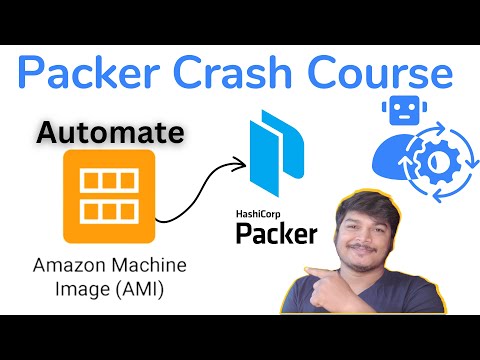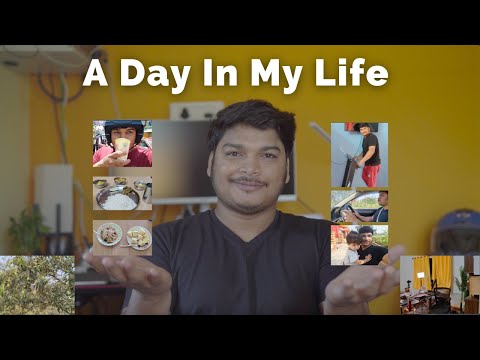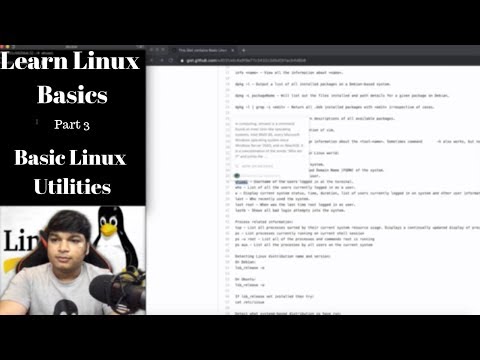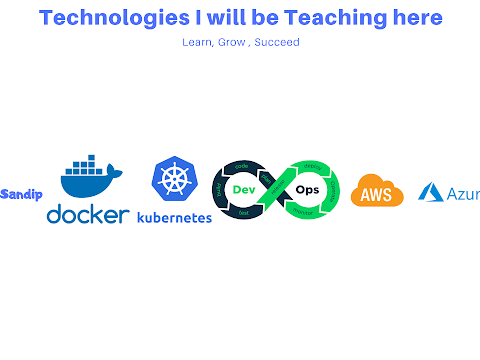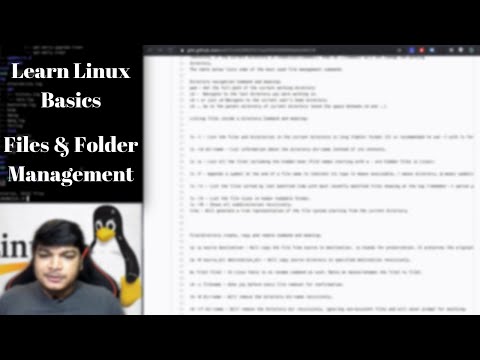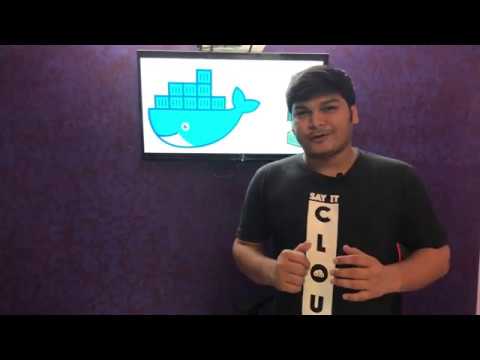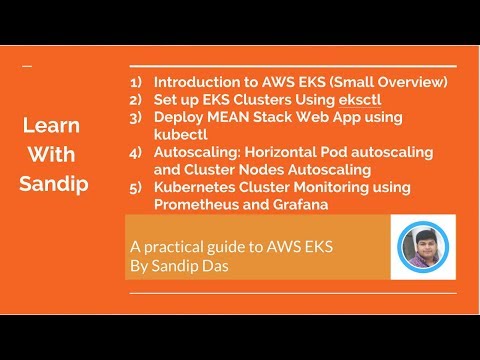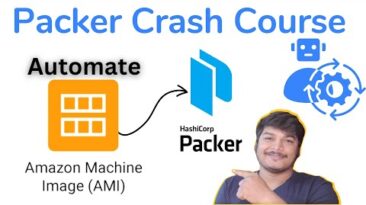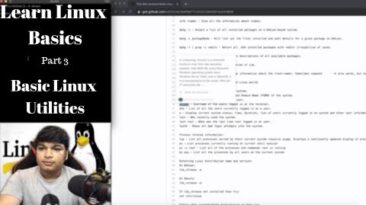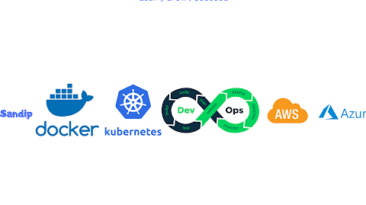Learn practical use cases on Python for DevOps 😳
Points that I am going to discuss during the session are below:
Infrastructure automation, Continuous Integration, and Continuous Deployment (CI/CD), Monitoring and log analysis, Test automation, Configuration management, Security and vulnerability scanning, Scripting, and automation using Python
Layout A
Layout A (slider)
Layout A (combined with B)
Learn practical use cases on Python for DevOps 😳
Points that I am going to discuss during the session are below:
Infrastructure automation, Continuous Integration, and Continuous Deployment (CI/CD), Monitoring and log analysis, Test automation, Configuration management, Security and vulnerability scanning, Scripting, and automation using Python
Welcome to our Hashicorp Packer Crash Course, where you’ll learn everything you need to know about Packer in just 30 minutes! This comprehensive tutorial will...
Join me as I take you through a day in the life of a Freelance DevOps Engineer working from a peaceful village. Witness how I balance work, family, and personal time in...
Linux Basic Utilities Commands List Link: I Highly recommend test commands using docker since you are going to use it for learning purposes only and just to make sure...
Layout A (with pagination)
Learn practical use cases on Python for DevOps 😳
Points that I am going to discuss during the session are below:
Infrastructure automation, Continuous Integration, and Continuous Deployment (CI/CD), Monitoring and log analysis, Test automation, Configuration management, Security and vulnerability scanning, Scripting, and automation using Python
Welcome to our Hashicorp Packer Crash Course, where you’ll learn everything you need to know about Packer in just 30 minutes! This comprehensive tutorial will guide you through the process of building AWS Amazon Machine Images (AMIs) automatically with Packer. Packer is an open-source tool for creating identical machine images for multiple platforms from a single source configuration.
In this video, you’ll learn:
What is Packer? – Get an introduction to Packer, its purpose, and how it can simplify your infrastructure management.
What Packer Supports? – Discover the extensive list of platforms and providers that Packer supports, including major cloud providers and virtualization platforms.
A bit more deep dive into Packer’s supported platforms! – Learn the ins and outs of some of the most popular platforms Packer supports.
Installation and set-up – Follow step-by-step instructions on how to install Packer on your system and configure it for use.
Paker Components – Understand the key components of Packer, including builders, provisioners, and post-processors.
Demo: Generate AMI EC2 AMI automatically via Packer – Watch a live demonstration of how to create an AWS EC2 AMI automatically using Packer, making your deployment process more efficient and streamlined.
#Packer #AWS #AMI #CrashCourse #DevOps #InfrastructureAsCode #automation
By the end of this crash course, you’ll be well-equipped to use Packer in your infrastructure management, saving you time and effort. So, whether you’re a developer, DevOps engineer, or just someone who loves to automate processes, this tutorial is for you. Don’t forget to like, comment, and subscribe for more great content!
Timestamps:
00:00 – Introduction
0:27 – What is Packer?
01:10 – What Packer Supports?
2:27 – Deep Dive into Packer’s Supported Platforms
3:31 – Installation and Set-up
5:58 – Paker Components (Templates)
7:32 – Variables
13:57 – Builders
15:15 – Source
17:02 – Build
19:19 – Provisioners
22:04 – Post-processors
24:56 – Demo: Generate AMI EC2 AMI Automatically via Packer
30:33 – Conclusion
Join me as I take you through a day in the life of a Freelance DevOps Engineer working from a peaceful village. Witness how I balance work, family, and personal time in this serene and beautiful rural setting.
In this video, you’ll experience:
My morning routine, including opening the gates, brushing my teeth while exploring the area, and spending time with my daughter
Learning to drive with my instructor and my progress behind the wheel
My fitness routine, featuring a jog on the treadmill
A trip to the local market to buy fresh fish and vegetables
My work setup and a glimpse into my daily tasks as a DevOps engineer
A delicious homemade lunch with my family, featuring rice, side dishes, and steamed fish
Quality time with my adorable daughter
A visit to my studio, where I give a tour and show how I create videos efficiently
A relaxing evening with my family and a look at the night view from my house
My nighttime routine, including a visit to the terrace and winding down before bed
#adayinmylife #village #villagelife #villagelifestyle #villagevlog #devopsengineer
Video Highlights
***************************************************************
00:00 Why making this video
0:10 Opening the Door and checking Car, talked about learning Car Driving
0:37 Exploring local area while brushing teeth
1:12 My Daughter woke up, taking her for a small walk
1:21 Having Luke warm Honey Lemon Drink
1:42 Driving Instructor came, to learn to drive on High Road with an excellent view
2:20 Jogging Treadmill
2:45 Doing COnsulting Meetings
3:14 Having Breakfast
3:47 Going Market and Purchasing Fish and Vegetables
5:17 Starting usual Development Work
6:22 Lunch-time
7:23 Family Time
8:50 Starting work again
9:22 Studio Tour
15:19 Night View
18:24 Ending notes
Don’t forget to like, comment, and subscribe for more insights into my life as a Freelance DevOps Engineer working from the countryside. Leave your thoughts and questions below, and I’ll be happy to share more about my experiences with you!
I Highly recommend test commands using docker since you are going to use it for learning purposes only and just to make sure ever by mistake if you removed anything or tried anything harmful in a docker container and since the container is isolated so it will be no issue.
Docker Tutorial: https://www.youtube.com/watch?v=Y56FMHC1mb8
If you don’t want to use Docker, you can run the commands on any Linux computer.
This is the third part of the Learn Linux Basics Daily Series, expect more video’s coming in this series on a daily basis.
Upcoming Video:
1) “Learn Linux Basics | Part 4: Basic Shell Scripting” on Saturday night IST
2) “Dockerizing Any Application Using Dockerfile – Full Step by Step Process to make docker image” – Sunday evening
3) “Kubernetes: AWS EKS Cluster set-up, application deployment, Prometheus and Grafana dashboard set-up” – Releasing on Monday day time IST
There will be weekly video series on Docker, Kubernetes & Cloud Provider Specific technologies
Linux Video Series will be a daily video series
► SUBSCRIBE
https://www.youtube.com/sandipdas-official?sub_confirmation=1
For any feedback, suggestions or tutorials please feel free to contact me on LinkedIn https://www.linkedin.com/in/sandip-das-developer/
► Social Media
https://www.linkedin.com/in/sandip-das-developer/
https://www.instagram.com/sandip_das_official/
https://twitter.com/techie_sandy
► Things I use
Laptop – https://amzn.to/2LjAnJu
Main Mic I use: https://amzn.to/2Lq1d1i
Main Camera – https://amzn.to/2NPXQ6E
Main Lens – https://amzn.to/2ZQRfLw
Wide lens – https://amzn.to/2ZL8TR2
Secondary mike I use – https://amzn.to/2PWvQRk
Gorilla Pod – https://amzn.to/2PNrZpX
Disclaimer:
This video and any provided file/document are solely for educational purposes, use them with your own responsibility. This video and document might contain some minor mistakes so please take decisions based on your own research and findings.
This video does not force anything on anyone, decisions are your own.
Any credentials are shown in the video ware temporary and already removed, don’t complain if those credentials do not work for you, you can generate for your own.
All Amazon links are affiliated(if any)